I think this already exists. If your posts has been edited then you will see a notification to that effect.
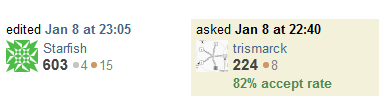
If you click on the date of the edit then you will be taken to the /revisions page for the post in question in this case http://serverfault.com/posts/347886/revisionshttps://serverfault.com/posts/347886/revisions which shows additions in green and removals in red.
