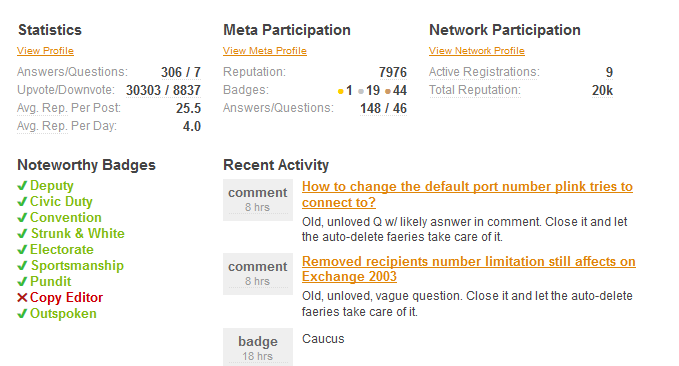So the the link of original answer was dead, so I would like to add another solution. Basically the technique was similar: inject javascript snippet into election page. To do this I create bookmarklet with the following javascript code.
javascript:void%20function(){var%20e=prompt(%22Please%20enter%20your%20Server%20Fault%20user%20ID%22,%221%22),a=parseInt(e,10);jQuery.ajaxSetup({dataFilter:function(e){var%20t=JSON.parse(e);return%20t.candidates%26%26(t.candidates={},t.candidates[a]={user_id:a,text:%22%22,nominated_order:1,elected:!1}),JSON.stringify(t)}}),$(%22li[data-sitename='serverfault']%20a%22).click()}();
Step by step:
- Get your Server Fault user ID from your the URL on profile page.
- Open your browser and enable Bookmarks Bar (Chrome, Firefox, Opera).
- Drag this dummy links My Stats to Bookmarks Bar.
- Edit the bookmark (Right click new bookmark item, and click Edit/Properties), replace the URL/Address/Location field with above javascript code.
- Go to election candidates statistic page. Click the Bookmarklet and enter your Server Fault user ID to run the script.
Disclaimer: tested on Firefox, Opera and Chrome.
And here the original code
var user_input = prompt("Please enter your Server Fault user ID", "1");
var sf_id = parseInt(user_input, 10);
jQuery.ajaxSetup({dataFilter: function(data) {
var dataOO = JSON.parse(data);
if (dataOO.candidates) {
dataOO['candidates'] = {};
dataOO['candidates'][sf_id] = {"user_id": sf_id, "text": "", "nominated_order":1, "elected":false};;
}
return JSON.stringify(dataOO);
}
});
$( "li[data-sitename='serverfault'] a" ).click()