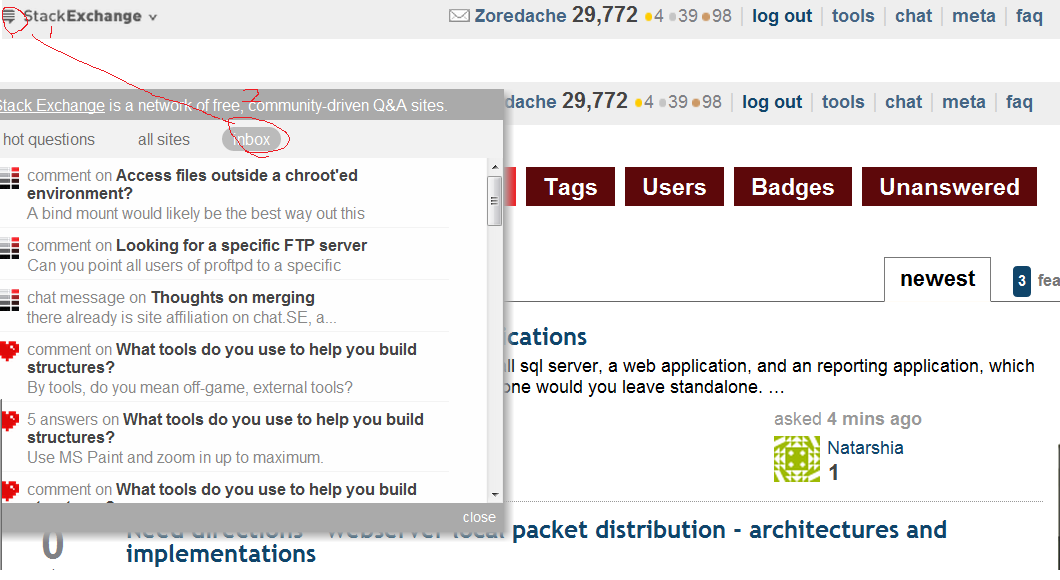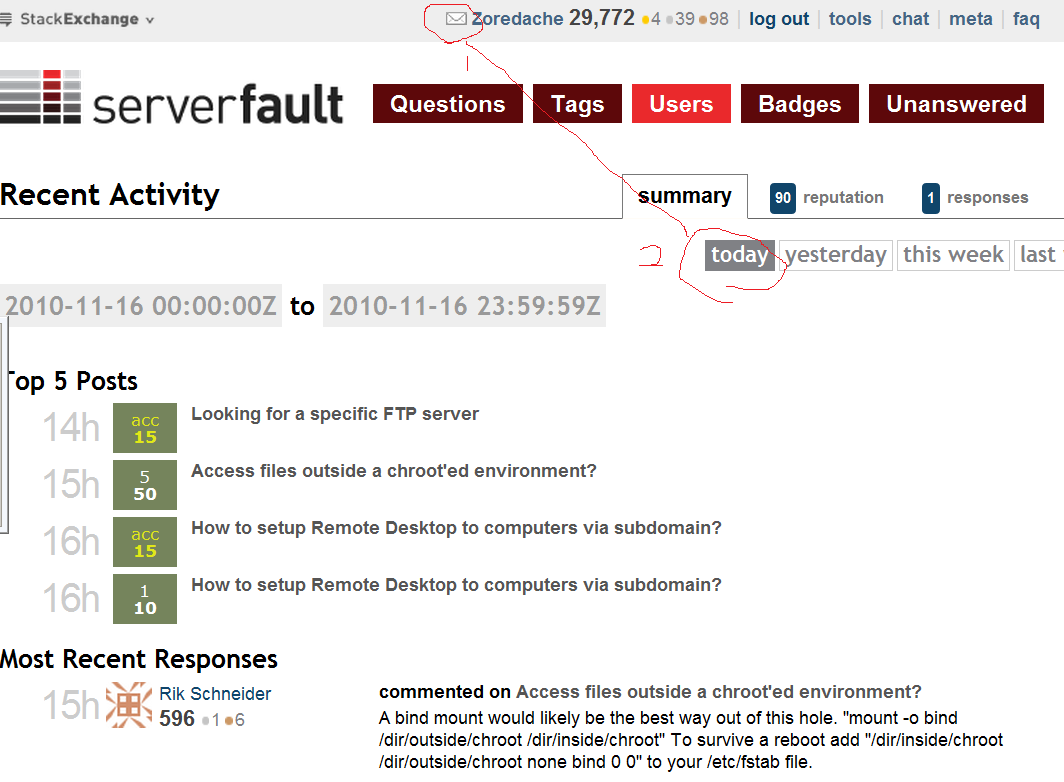I often see an attention-seeking indicator in the upper left corner of the page at the 'StackExchange' drop-down menu, and when I click on it there's another indicator within stating there are (presumably unread) messages in my inbox.
-
However when I click on it there is no response.
Moreover my account page does not appear to include anything to the effect of an 'Inbox'.
Nor does the 'New here? Sign up!' message bar pop-up to indicate any unacknowledged activity.
-
Where are these indicators documented?