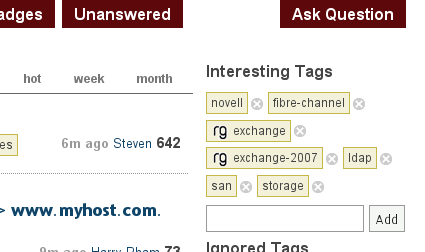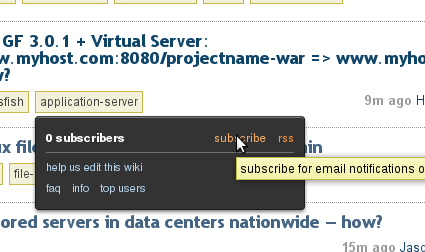I'm reading some stuff here. Oooh, a tag on an interesting subject. I'll add it to my favorites ...
- Click on the tag ...
- It directs me to the page where all the questions related to the tag appears. That makes sense, but ...
- Search around on the page for the widget that allows me to add the tag to my favorites.
- Back up and go to the main page.
- Nothing here. Click on my name.
- Ah, favorites, that must be it. Nooooo ....
- Of course, preferences. Whew.
What a lot of context shifting from the point of seeing a tag I like to finally adding it as one of my favorites. Jakob Nielson, where are you?