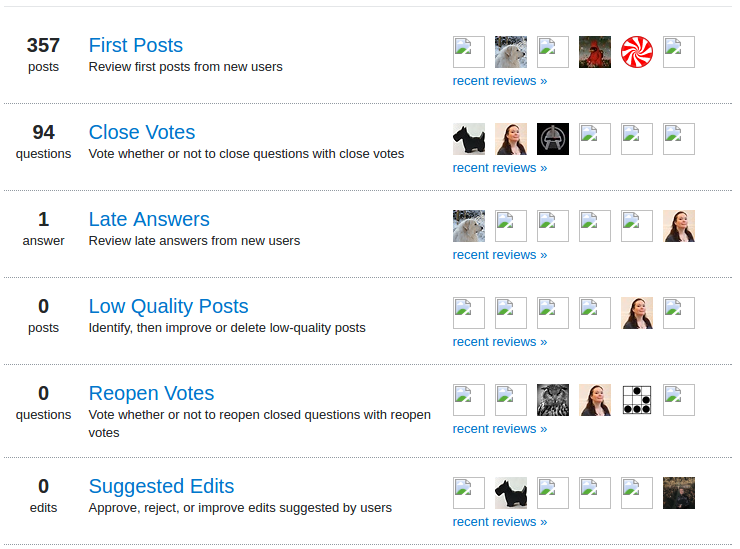Currently as I am browsing Server Fault I see pages looking like this:
As you can see most of the profile images have disappeared. Right clicking on a broken image and choosing to see the image in a new tab greets me with a 403 error with no useful explanation.
What may have caused this, and is there something I could do myself to make it work again?