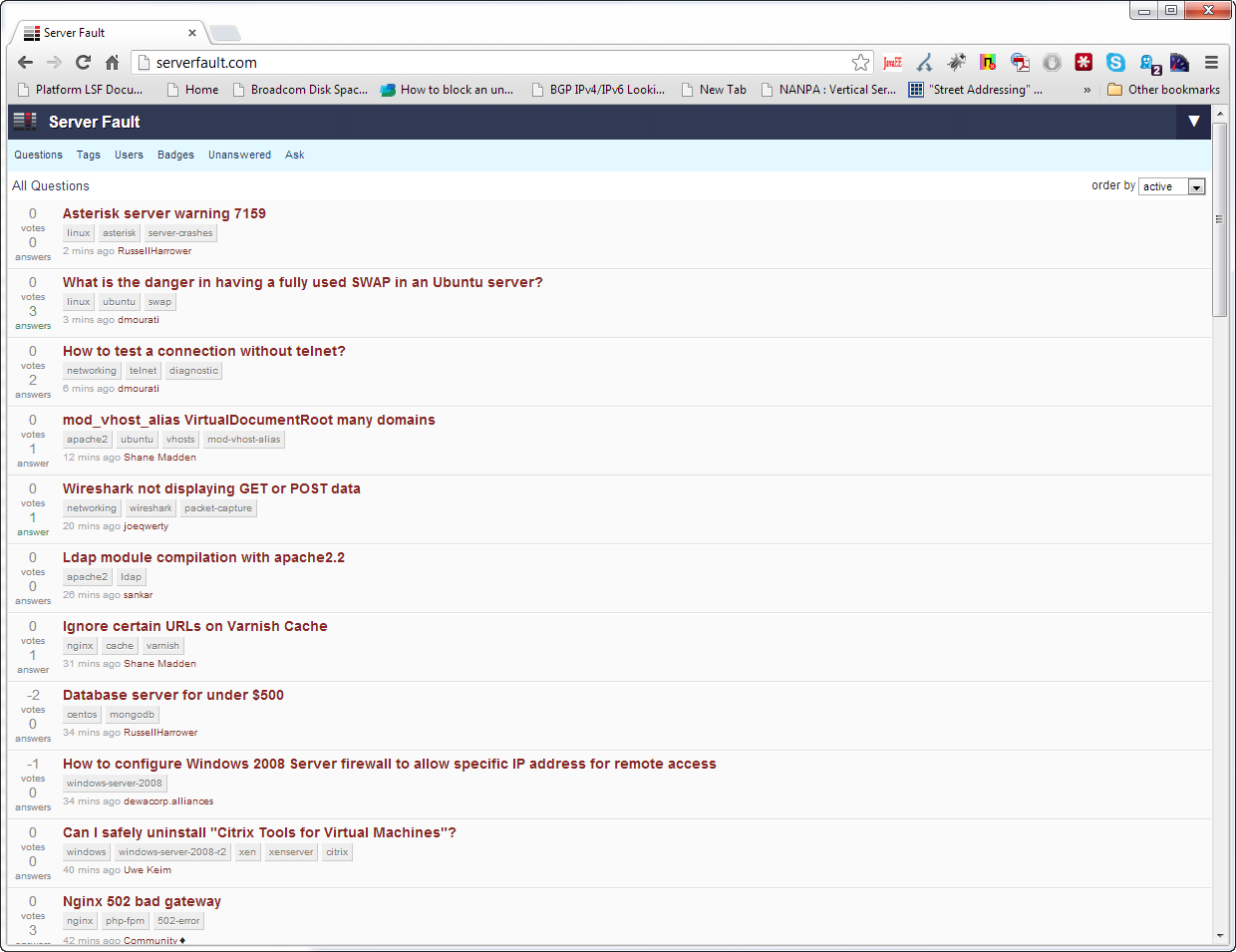Looks like there is some type of problem in the site forwarding for some reason. Could this be some type of missing style sheet or something because in my browser, it renders nothing like the other SE sites this morning, even the serverfault meta site.